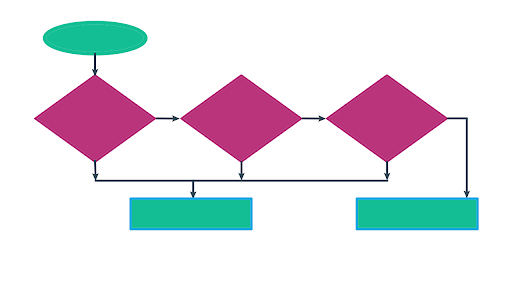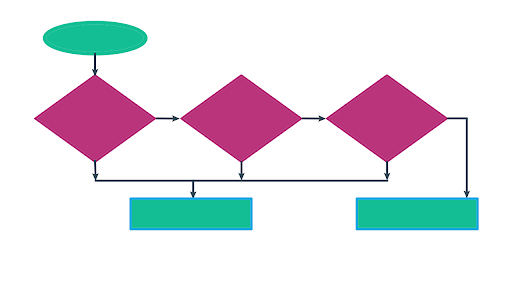Choose Your Own Adventure (CYOA) - Computational Thinking 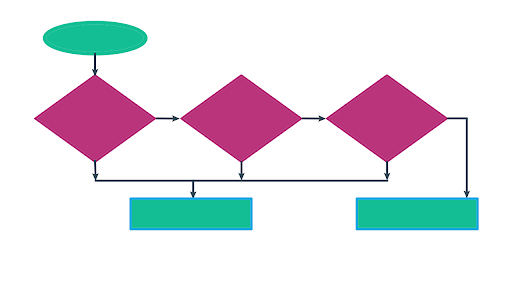
Choose Your Own Adventure (CYOA) stories allow users to make choices that determine the story’s direction and outcome, providing an engaging introduction to Computational Thinking. Built through a sequential, "if-then" or "what-if" process, each decision leads to new possibilities, encouraging Higher-Order Thinking Skills.
CYOA stories offer many benefits in the classroom: they encourage students to make decisions and observe the ripple effects of those choices. This format breaks up the routine of traditional assignments and supports skills in computational and algorithmic thinking, creativity, research, planning, and problem-solving.
The Purpose
According to the Vision for Computer Science by the Iowa Department of Education All Iowa students will engage in the concepts and practices of computer science through an intentional progression of experiences in order to prepare them to become enterprising citizens that positively impact society
By completing the series of scaffolded activities and the CYOA project, you will be able to:
- Create a fun, age-appropriate, student-centered activity, related to the skills listed in your thematic unit
- Design and adapt assessments, and modify instruction using clear, student-friendly language to support all learners.
- Connect Computer Science standards for K-12 to the school curriculum
- Support algorithmic thinking with a flowchart
- Implement basic coding vocabulary and concepts such as algorithms, flowcharts, decomposition, sequence, loops, branching, debugging, and variables in all subjects learning.
This project is aligned with the following standards:
- ISTE Standards for Students: 1.1 cd, 1.3 acd, 1.4acd, 1.5abcd, 1.6bc
- ISTE Standards for Educators: 2.1ac, 2.2abc, 2.5abc, 2.6acd, 2.7
- InTASC Standards for Pre-Service Teachers: 1b,d,g, 4l, 5s, 6f, 7c h, 8j
- CSTA -K12 standards
Assignment
Your students will create or co-create the CYOA. However, as we don't have students yet, for this assignment, you'll play both the role of the teacher and the student. You'll design an assignment as if you were the teacher, and then follow your own instructions as if you were a student in your class. This exercise helps you practice creating assignments and using apps to complete them.
Requirements:
Steps to complete this assignment
(see the Resources box for the examples and resources ==>)
This activity is to support skills listed in your Thematic Unit
.
Begin with the end goal in mind. Revisit the table in your thematic unit description that lists the standards and learning outcomes.
- Create a set of "I CAN" statements that describe what your students will be able to achieve after creating or following your flowchart and interactive story. These statements should reflect:
- What students will learn within the context of your unit theme and the previously selected Iowa Academic Standards.
- What students will learn in the context of Computer Science (CS) and Computational Thinking (CT) by designing or following a flowchart of this kind.
1. Plan a flow of your story/activity and illustrate it in the form of a flowchart.
- While your initial planning can be done on paper or a dry-erase board, your final version needs to be designed with the use of the digital tools. The recommended flowchart making tools are Lucid Chart (free version), Google Drawing, Canva, or Pure Flow (free iPad app), but you are not limited to these.
Your flowchart should include:
- step- by -step summary of the procedure (paths of your CYOA)
- Branching - different sequence based on choices (if -then or Yes-no, variables)
- Looping - Iteration that can change the project flow by repeating a behavior at a previous level
NOTE: Depending on your students' comprehension level, your flowchart can be created by them or you, the teacher. Students should be at least partially involved in following, completing or debugging the algorithm as a part of their assignment.
Remember! Computational Thinking, and intro to Computer Science are the driving forces for this activity.
Make sure that there is a strong connection between flowcharts, CYOA activities, and computational thinking. Flowchars (algorithms) are what run any computer program. Vocabulary used in the assignment will normalize the CS lingo.
2. Pick one of the following tools to create CYOA story:
- Google Forms - with branching from multiple choice questions to different sections of the Form
- Google Slides - non-linear slideshow with hyperlinks to other slides in the presentation
3. Create your CYOA by following your flowchart
Your story should have
- at least three levels
- Branching - different sequence based on choices (if -then or Yes-no, variables)
- Looping - Iteration that can change the project flow by repeating a behavior at a previous level
- Visuals to support students learning and rise an aesthetic value
- Flowchart should be a part of the assignment and the learning process, meaning, students should have access to follow or be a content creators of the flowchart. You can modify your intial flowchart to make sure that students are interactivng with it.
4. Create an assignment description to encompass the activities above. Set of instructions written in a student-friendly language and include:
- I CAN statements
- based on Iowa Academic Standards previously listed in your Thematic Unit, AND Computer Science standards
- What students will learn in the context of the Unit theme and previously selected Iowa Academic Standards
- What students will learn in a Context of CS and CT by designing or following that kind of flowchart (use CSTA K-12 standard)
- Explanation of how it ties to the elements of your Thematic Unit
- Structured, age-appropriate assignment directions, steps, and explanation of what students need to do to complete the assignment successfully
- Use of at least three words from a Vocabulary list (bold them)
NOTE: This assignment can be housed as a subpage of your Teacher Website, or Google Classroom
Submitting:
Submit to the Submit to the CYOA story dropbox in eLearning:
1. link to the document that will include:
- Assignment descriptionin student friendly language
- I CAN statements with all the requiremnts described above
- Link to your CYOA
- A final flowchart that you (your students) followed
Make sure all of your documents are public!
2. Reflections following the reflections template
-
Follow these prompts:
- Link to the assignment:
- Reflection:
- The learners in my class are: (state a grade level or subject area you will teach)
- This project supports the unit theme _______ .
- ISTE-E Standards Alignment #1 :
- I designed this project to support the indicator # ___from standard #___ , by__ (Explain how you designed your project to address this standard and indicator)
- ISTE-E Standards Alignment #2 :
- I designed this project to support the indicator # ___from standard #___ , by__(Explain how you designed your project to address this standard and indicator)
Point Structure (90 points)
| Criteria |
Points Possible |
Assignment Intro:
- Introduction and directions are clear and written in a student-friendly language
- I CAN statements are based on both:
- Iowa Academic Standards previously listed in your Thematic Unit, AND
- Computer Science Standards (CSTA)
- Includes explanation of how the activity ties to the elements of your Thematic Unit
- Provides structured assignment directions and an explanation of what students need to do to complete the assignment successfully
- Use at least three words from a the CS Vocabulary list
- The CS vocabulary words are used in the right context and are bolded
|
30 |
Flowchart
- clearly show the decision making flow
- has at least three levels
- includes branching
- includes looping
- is a part of the assignment
(students have access to it and may be (co)creatros)
|
10 |
Content
- is age appropriate
- supports students learning
- is free of factual errors
- follows the flowchart
|
10 |
Design
- is interactive (the path is dictated by functioning links)
- works correctly
- follows or match the flowchart (includes a branching (if- then, yes-no), includes looping)
- includes visuals
- follows the CARP
rules of visual design
- follows the copy rights rules
|
30 |
Reflections
- Reflection is included and follows the prompts provided in the assignment submission instructions
- Project is aligned with the specific indicators of at least two ISTE-E
- Reflection quality, depth of explanations and relevance to at least one specific component of each standard addressed
|
10 |
Spelling/Grammar |
(up to 10%) |
Submission
- Reflections and the correct access submitted to the assignment dropbox
- All documents are published and accesible
|
(up to 10%) |
Special Notes:
- Follow the instructions provided in the submission box precisely to avoid losing points on your assignment.