Teacher Website
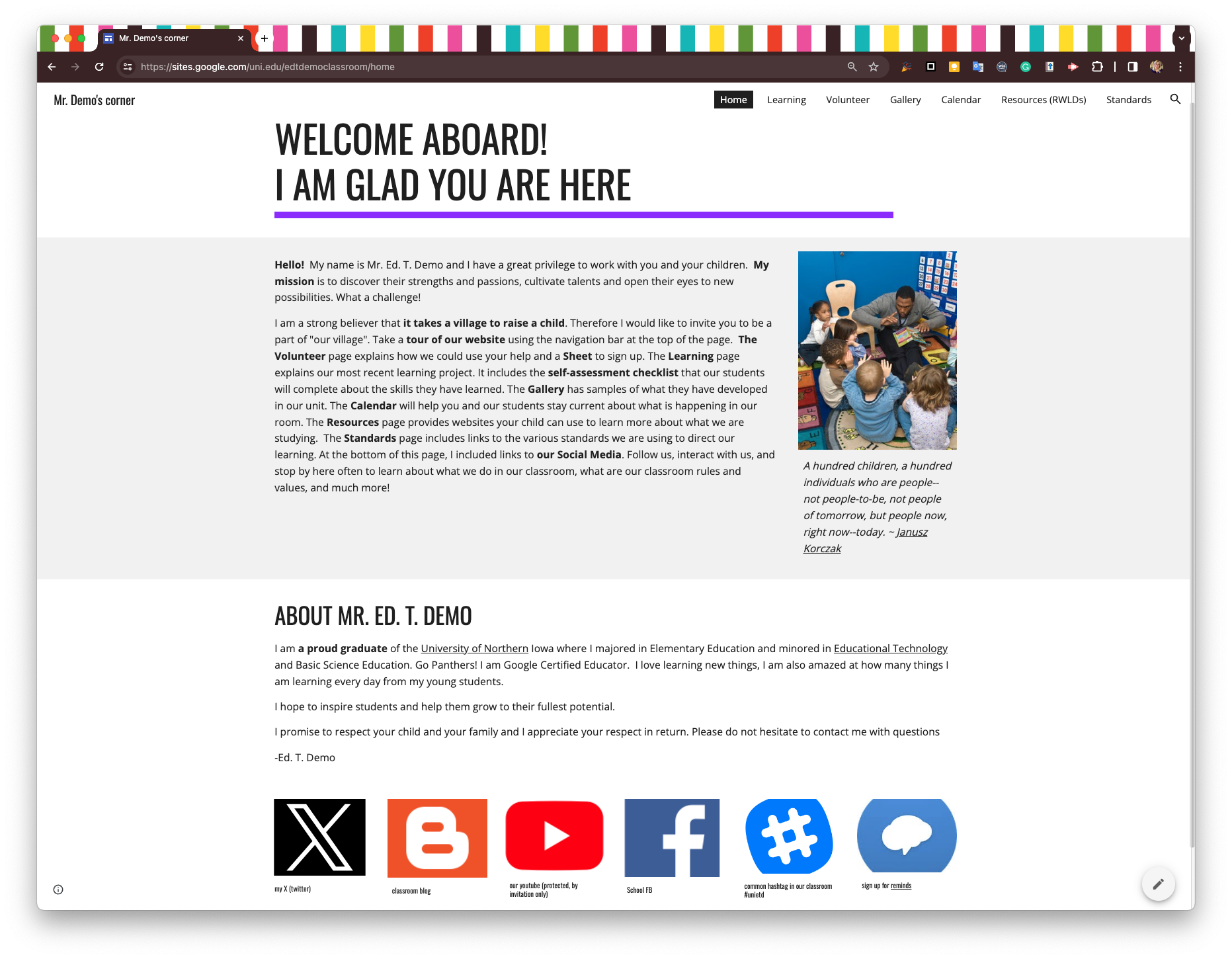 A teacher spends more time during the weekdays with children than their parents/guardians. Parents will trust you with their most prized possession in hope that you help them raise a mindful, effective knowledge constructor, creative communicator, and empowered learner, who is ready to face the world.
A teacher spends more time during the weekdays with children than their parents/guardians. Parents will trust you with their most prized possession in hope that you help them raise a mindful, effective knowledge constructor, creative communicator, and empowered learner, who is ready to face the world.
Your job is to create a platform that fosters parent-teacher communication. With that, you can create a classroom climate in which parents/guardians are welcome to be a part of students learning. They can become informed about classroom activities, learn about the opportunities to help and get involved, and find useful resources to support the learning. It takes a village to raise a child!
The Purpose
The purpose of this activity is to design a website in which you will introduce yourself to parents and create a communication and information platform for parents/guardians.
By creating the projects, you will be able to:
- Model creative communication skills.
- Create a platform for parent learning and communication (multi-page website in Google sites).
- Articulate core standards and skills in a student-friendly language (I CAN statements).
- Create a survey or assessment tool for students or parents (Create Google forms ).
- Conduct efficient online searches (learning resources).
- Cite the sources or the images and use them in adherence to the copyrights and creative commons guidelines.
This project is aligned with these standards:
- ISTE Standards for Educators: 2.2c, 2.4 c d, 2.5a,c, 2.6d, 2.7c
- InTASC Standards for Pre-Service Teachers: 1c; 3a,d,g,m,n; 4f,g; 5c,e; 8g,o; 10d,g,m,o
These activities engage skills found in these units of the Google Educator Level 1 Training Connection:
- Unit 4: Save time communicating:
- Identify the value of having a class website.
- Create a customized Google Site for your classroom
- Unit 8: Measure, Understand, and Share Student Growth:
- Determine the correct type of data to collect as an educator
- Develop effective methods of collecting the data required
- Pick the right tool for the learning objective you are trying to reach
Assignment
Using Google Sites, you will model your creative communication skills and design a website that supports parent-classroom communication. The layout and the organization of your website will be up to you.
Specific Requirements:
Below are specific required elements that need to be purposefully included on your website:
-
Welcome Message
- This should be a first impression, a short welcoming message to parents/guardians
- The three main ideas that need to come across in communication with parents are:
- The optimistic tone: I’m excited to be here.
- The promise of an engagement: I’m excited to work with your child.
- The invitation: Let's work as a team to ensure your child is successful.
- Explain the viewer how to navigate through this website (How did you organize your website? Make it short and helpful to parents)
-
Introduction of you, the classroom teacher
- Assure parents that their children are in competent hands. You can list your education, achievements, community involvement, even introduce your family.
- Find a perfect first impression picture ( select a photo that will visually support the message of who you are professionally. A professional shot or an action photo of you working with children will be more effective than your senior photo)
- Consider including a personal short video message
- Consider attaching your resume
-
Learning Introduction
- This section is based on your Thematic Unit. It should clearly and concisely introduce your unit and define the students' learning outcomes in the format of I CAN statements that students should improve by completing the unit
-
Learning Resources (RWLDs)
- Find or create the resources supporting the unit theme that may help parents support student learning at home or deepen students' engagement with your topic. Try to balance resources to Read, Watch, Listen, and Do. Include at least
- 2 hyperlinks to the external sources (websites, audio files...)
- 2 Google embeds (embedded on a page YouTube Video, Slides, Google Maps...)
- 1 activity generated with the help of AI tools for teachers ( magicschool.ai, eduaide.ai, or Diffit.me ) that could support students' independent learning or to support the family involvement in student's learning.
- Each resource needs to have an explanation of how it could support students' learning. (How does it relate to the I CAN statement, unit theme or topic? What part do parents or students should specifically focus on or pay attention to? Consider asking some focus questions.)
-
Google Calendar
- Create a new calendar in your Google Calendar account. It is up to you as to whether you will create a separate page for your embedded calendar or embed it as a part of the other page.
- add some dates to the calendar, so it is not empty
- inform your audience what kind of information is included in your calendar
-
Google Form
- Find a purpose, create and embed a Google Form in an appropriate page
-
Google Sheet
- Find a purpose, create and embed a Google sheet in an appropriate page
-
Social Media
- Include links to social media either used in your classroom, school, district, or used by you in a professional manner. Since you do not have your own classroom you may include social media related to your former school or UNI. Include a minimum of 2 different types of social media.
Overall requirements:
- Each page includes at least one image or video
- All images and sources need to be cited and used with permission or in accordance with a Creative Commons license.
- All pages maintain an effective and consistent visual design throughout.
- Plan the layout of the website with the CARP and the Web Design Principles in mind. As you try to include all the required information, be sure to balance the amount on each page. Focus on Proximity (logical placement of information) and the rules for Web Design introduced in the RWLDs for the Visual Literacy. Refrain from having too few or too many pages for your viewers (parents/guardians).
- Navigation hyperlinks connect all pages of the site (sidebar navigation is sufficient).
- The web site and embedded resources are public, viewable by anyone in the world (confirm this by going to Share > Who has access > Public on the web - Anyone on the Internet can find and view).
Submitting:
Test your published website and the embedded media (Sheets, Forms, Docs) in an Incognito mode of Google Chrome or in a browser that you are NOT logged in with your UNI account.
In the eLearning assignment submission box submit:
- Website URL: (Submit the URL to the published opening page)
- Reflection:
- The learners in my class are: (state a grade level or subject area you will teach)
- My AI-generated activity is __ (shortly describe). Following is a link to the resource_(paste the lik to the source). What I discovered while using it is_ (share your experience in a sentence or two)
- ISTE-E Standards Alignment #1 :
- I designed this project to support the indicator # ___from standard #___ , by__ (Explain how you designed your project to address this standard and indicator)
- ISTE-E Standards Alignment #2 :
- I designed this project to support the indicator # ___from standard #___ , by__(Explain how you designed your project to address this standard and indicator)
Additional Resources
Follow this link for:
Copyright friendly Image Sources,
Non-Internet Media Resources,
Color Selection Help
Rubric Generators
and more
Point Structure (110 points)
| Criteria |
Points Possible |
Content
- Website includes the required information as directed above
- Welcome Message (5)
- Introduction of you the classroom teacher (5)
- Learning Introduction and I CAN statements (10)
- RWLDs include: 2 hyperlinks, 2 Google embeds; (4)
- Each Learning Resource (RWLD) is relevant and described so the audience knows it's purpose (12)
- RWLD includes: 1 activity created with AI (7)
- AI is relevant and introduced so the audience knows it's purpose (3)
- Google Calendar is embedded, public, and display a sample event (5)
- Google Form is correctly embedded and introduced so the audience knows it's purpose (10)
- Google Sheet is correctly embedded, public, and introduced so the audience knows it's purpose (8)
- Links to Social Media are included (5)
|
74 |
Images and Copyright
- Each page includes at least one image
- All images are used lawfully with permission granted or otherwise adhering to any terms of use
- All images are cited (attributed to their own) on the same page where they are used
|
10 |
Reflection
- Reflection is submitted and follows the reflection guidelines
- Project is aligned with specific indicator of at least two ISTE-E
- Reflection quality, depth of explanations and relevance to at least one specific component of each standard addressed
|
10 |
Visual Design
- Effective and consistent visual design (CARP: contrast, alignment, repetition, and proximity)
- At least one image is displayed on each page
- All images display properly (not broken)
- Images support the text content
- Animations, if used, are not overused and do not detract from usability of the web site
|
8 |
Navigation
- All hyperlinks are labeled descriptively
- All hyperlinks (internal and external) function
as they indicate
|
8 |
Spelling/Grammar |
(10%) |
Submission
- Correct URL submitted to the assignment drop box
- Site is public (viewable by anyone in the world)
|
(10%) |
Special Notes:
- Publish your website and make sure that it is set to anyone on the web can visit your site.
- Preview your page as a viewer (not signed-in) to confirm that all images display properly and all hyperlinks function correctly in advance of the due date! If possible, preview your web site on more than one browser, or even computer to see how the layout and text wrap may vary.
- Submission: Copy & paste the URL of your published Website introduction page and submit this to the Assignments Drop box in e Learning (Class Projects >Teacher Website folder). Follow the instructions provided in the submission box precisely to avoid losing points on your assignment.
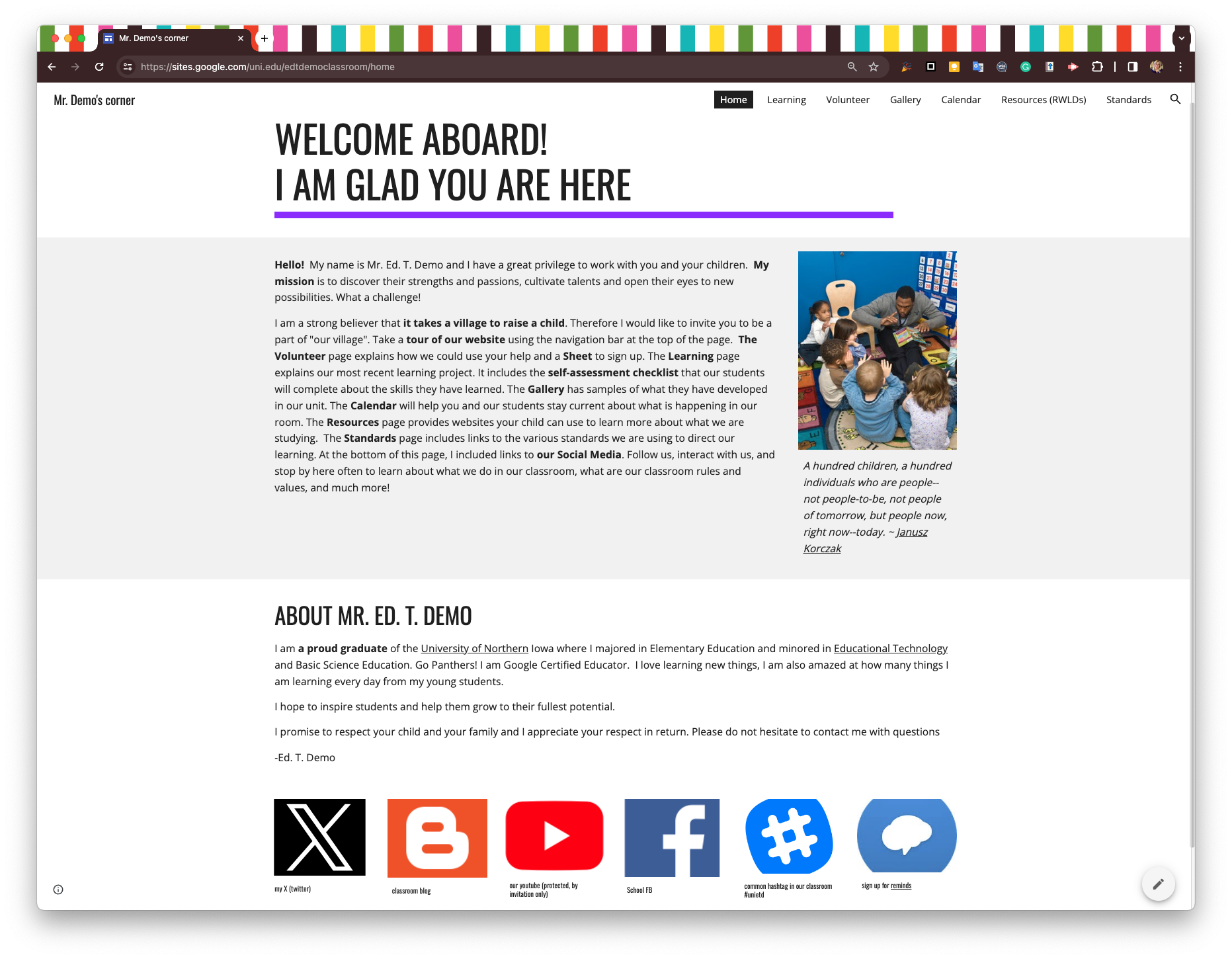 A teacher spends more time during the weekdays with children than their parents/guardians. Parents will trust you with their most prized possession in hope that you help them raise a mindful, effective knowledge constructor, creative communicator, and empowered learner, who is ready to face the world.
A teacher spends more time during the weekdays with children than their parents/guardians. Parents will trust you with their most prized possession in hope that you help them raise a mindful, effective knowledge constructor, creative communicator, and empowered learner, who is ready to face the world.