 WebQuest Requirements
WebQuest Requirements WebQuest Requirements
WebQuest RequirementsThis project requires another collaborative effort by your team. Section IV of your team's thematic unit description identified the learning outcomes for your students. You and your team will design one of the learning activities to support some aspect of those learning outcomes. This is the first of several learning activities you will design in the course to support the unit as you explore how technology can effectively support learning.
The Internet is an incredible resource for learning, but without providing goal-oriented activities, students can easily become overwhelmed by a sea of information or stumble upon inappropriate content. WebQuests define structured, goal-oriented activities for using the internet to support learning. A WebQuest is a collaborative and inquiry-oriented activity in which some or all information that learners need to complete a challenging task comes from resources online.
Note—The examples were created in previous semesters and may not reflect the current project requirements described below.
After exploring several examples of WebQuest activities, collaborate with your team to design your own such activity to support your thematic unit. Focus on one or two learning objectives defined in your team's unit description. Do not attempt to teach the entire unit—the intent should be to design just one of the learning activities to support some aspect of the overall unit. Use the WebQuest Organizer worksheet to make preliminary decisions about the activity you will design.
The WebQuest organizer worksheet must be completed in Google Drive. It will be used to share your team's preliminary decisions about the project and receive feedback from your instructor during a team meeting. See the course calendar for related due dates.
| Google Drive Template | Instructions |
|---|---|
| WebQuest Organizer Worksheet | One person from your team should open the template then select "Use this template" to create a copy of the document to share with the team (add it to your team's shared collection in Google Drive). |
Your professor will have a formative design meeting with you as you develop your WebQuest. At this meeting, your professor will review your completed WebQuest Organizer Sheet. S/he will provide suggestions for developing your concepts that you will turn into your final WebQuest.
Your WebQuest Organizer Workheet must be completed and it must be evident that your team spent a significant amount of effort to complete each section to the best of your ability. (Remember to refer to the examples and/or ask for assistance if you don’t understand what is expected.) Your worksheets won’t be graded for content but rather completeness.
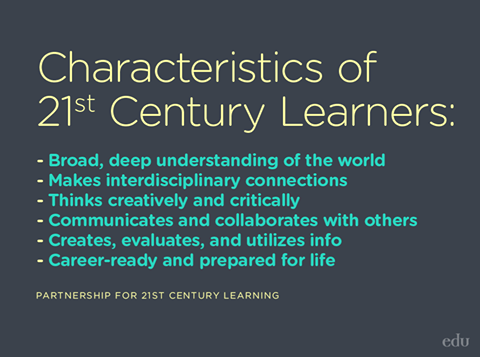 Requirements
RequirementsUsing Google Sites, design a WebQuest activity that supports one or more instructional objectives/skills from each of your subject areas. You have already selected these objectives/skills in the Thematic Unit and now it is your opportunity to create an activity that will support your students achievement of them. Remember, a WebQuest is a collaborative and inquiry-oriented activity. Adhere to the following specific requirements.
This section should both prepare the learners and peak their interests.
Include three things:
This section should clearly and concisely define the outcomes of the activity
Include two things:
Skills should be listed in a format of "I CAN statements" that are aligned with the objectives/ skills listed on a Notes for Teachers page..
Do not list the steps or process that students will follow here, though you may briefly describe background information or a scenario to help students better understand their overall task.
This section should provide structure and support for inquiry and group collaboration. Each member of your team will be responsible for at least one role.
Include three things:
Support the part of the process that occurs after students work within their individual roles. For the group to effectively collaborate on the culminating task, students will need guidance for working together to synthesize and apply the information they have each gathered individually. This may include specific steps, guiding questions, organizational tools such as graphic organizers or worksheets, etc.
2 web sites
Provide at least two hyperlinks to the websites with resources helpful to complete the inquiry. It could be a link to a specific web page, a non-YouTube video, or a browser-based game or simulation. 2 gadgets or apps
Gadget: Dynamic web content that is embedded on a web page. Students can interact with gadgets on the resources page without leaving the page. A gadget could be an “embedded” YouTube video, Google Slides, Google Form, Calculator, Google Map, Weather gadget, etc.
Embed and describe at least 2 different types of gadgets, including at least one with audio and video. Note— simply linking to a YouTube video would not meet the requiremnts. Videos need to be embedded on your page
Application (App): An app is a piece of software that can run on your mobile device. On your computer, an app can be an add-on or extension to the browser (for example Google translator, Skype, currency converter, BMI calculator...)
NOTE: The apps need to correspond with the 1-to-1 devices described in your thematic unit. You cannot have links to the Android store if your students are iPad users, and vice versa.
2 others
Examples of this category may include traditional materials that don't require an internet or even a computer. For example books, maps, DVDs, CD-ROMs, manipulatives, printed materials, photographs, worksheets, graphic organizers, diagrams, slide shows, etc.
List the media type, title, author or publisher, year of publication, and a short description for each resource. You may include Amazon or ISBN number so other teachers can find the resource. If you use computer based worksheet or document please attach it in the attachments area at the bottom of the resource page.
Include two things:
Please watch first Dr.Z's explanation on how to write the reflections
Include a written reflection aligning this project to InTASC Standards 1, 3 and 8 . Follow these prompts:
This project supports the component "_________" from standard "_________" , because…
— Explain how specific aspects of the project address this component.
— Repeat this prompt to address at least one component of each corresponding InTASC standard
In Google Sites, go to More Actions > Manage Site > Colors and Fonts to customize the visual appearance of your web site. Use these resources to choose effective color combinations:
A rubric is not required for the evaluation page, but these provide relatively easy ways to generate an evaluation rubric.
| Criteria | Points Possible |
|---|---|
Content
|
65 |
Copyright
|
15 |
Reflection
|
15 |
Visual Design
|
15 |
Navigation
|
10 |
Spelling/Grammar |
(10%) |
Submission
|
(10%) |